Picture this: Every minute, thousands of customer conversations flow through business communication channels, creating a goldmine of untapped insights.
Recent data from Gartner reveals that customer service teams process an astonishing 2,000 conversations per agent monthly, with projections showing a 40% surge by 2025. This exponential growth demands a transformative solution – enter workflow automation.
Imagine turning this flood of conversations into actionable intelligence automatically. Businesses are changing their approach to customer interaction analysis through sophisticated workflow automation.
From decoding customer sentiment patterns to identifying service optimization opportunities, these automated systems reshape how organizations understand and enhance customer experience dynamics.
What is Workflow Automation?
At its essence, workflow automation in conversational intelligence refers to the systematic digitization and automation of processes involved in analyzing, managing, and deriving insights from customer interactions.
This technological framework transforms manual conversation analysis into streamlined, automated workflows that capture, process, and interpret customer communications at a larger scale.
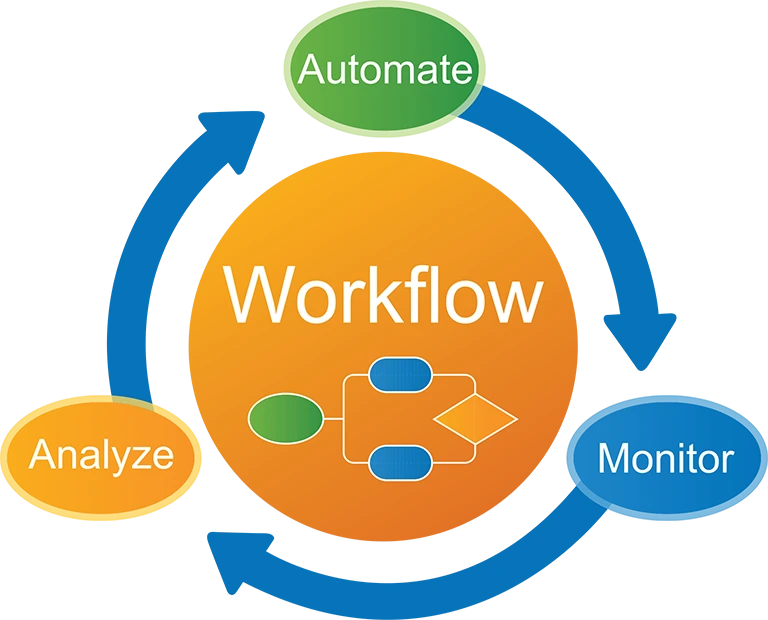
The Evolution of Conversation Analysis
The journey of conversation analysis has transformed dramatically over the past decade. What began as manual call monitoring has evolved through several key phases:
- 2015-2018: Basic call recording and manual analysis
- 2019-2021: Semi-automated transcription and basic sentiment detection
- 2022-Present: Advanced workflow automation with AI-powered real-time analysis
- Future Trajectory: Predictive conversation intelligence with autonomous optimization
Key Components of Automated Workflows
Modern automation systems in conversational intelligence comprise four essential layers:
1. Data Capture Layer
- Automated conversation recording
- Real-time transcription engines
- Multi-channel interaction aggregation
- Diarization to understand the number of speakers
2. Analysis Layer
- Natural Language Processing (NLP) algorithms
- Sentiment analysis engines
- Pattern recognition systems
- Moment and entity identification
3. Intelligence Layer
- Automated insight generation
- Trend identification
- Performance metrics calculation
- Reports and dashboard creation
4. Action Layer
- Automated alert systems
- Real-time coaching triggers
- Performance optimization recommendations
The Role of AI in Modern Conversation Workflows
AI workflow automation has changed the way businesses process customer interactions. Through machine learning algorithms, these systems can automatically:
- Identify customer intent patterns
- Predict conversation outcomes
- Generate real-time agent recommendations
- Scale analysis across thousands of simultaneous interactions
Real-World Applications
Consider a customer service department handling 10,000 daily interactions. Workflow automation transforms this challenge into an opportunity by:
- Automatically categorizing conversations by topic and urgency
- Identifying coaching opportunities through pattern analysis
- Generating real-time performance dashboards
- Providing automated quality assurance scoring
Implement Workflow Automation today!
Strategic Benefits of Workflow Automation
1. Enhanced Productivity & Efficiency
AI workflow automation eliminates repetitive tasks, allowing employees to focus on high-value work. Automated approvals, document processing, and data entry significantly reduce turnaround times.
2. Lower Operational Costs
Businesses save money by reducing labor-intensive processes. Automation tools cut down manual intervention, minimizing payroll expenses and costly human errors.
3. Improved Accuracy & Compliance
Industries like finance, healthcare, and legal require precision.Automation software ensures standardized processes, reducing compliance risks and errors in critical documentation.
4. Better Collaboration & Visibility
Automated workflows centralize task management, making it easier for teams to track progress. Real-time notifications and integrations with workflow automation tools ensure seamless coordination across departments.
5. Scalability & Business Growth
As businesses expand, manual workflows create bottlenecks. AI automation helps scale operations efficiently by handling increasing workloads without additional resources.
6. Data-Driven Decision Making
Automated systems collect, analyze, and visualize data, offering valuable insights. Workflow automation examples include AI-powered analytics, predictive reporting, and automated customer segmentation.
Companies leveraging what automation strategies gain a competitive advantage by improving efficiency, reducing costs, and enhancing decision-making.
How to Start with Workflow Automation?
Implementing automation can streamline your call center operations, reduce errors, and improve efficiency. These steps can help you automate your workflow:
1. Identify Repetitive Tasks
Analyze your workflows and pinpoint time-consuming, manual tasks. Common automation examples include invoice processing, data entry, and customer support ticketing.
To understand it better if a hospital has a team of 5 agents to only book and confirm appointments this task could be very well appointed using conversational IVR by ConvoZen.AI.
2. Set Clear Goals & Objectives
Define what you aim to achieve with automation—whether it’s improving efficiency, reducing costs, or enhancing customer experience. Align these goals with your business strategy.
3. Choose the Right Workflow Automation Tools
Select workflow automation software that integrates with your existing systems. Popular workflow automation tools include Zapier, HubSpot, and Power Automate, which connect different applications seamlessly.
4. Map Out the Workflow
Document the steps involved in your processes, from task initiation to completion. This helps in designing an effective automation sequence using AI workflow automation solutions.
5. Implement & Test Automation
Start with a pilot project before scaling automation across your business. Test workflows to ensure accuracy and efficiency while minimizing potential errors.
6. Train Your Team
Educate employees on using workflow automation software effectively. Provide training and resources to help them adapt to the new system.
7. Monitor & Optimize Continuously
Regularly assess the performance of automated workflows. Use analytics and reports from workflow automation tools to identify areas for improvement and refine processes.
By following these steps, businesses can successfully integrate workflow automation strategies to improve productivity, scalability, and decision-making.
Advanced AI Workflow Automation Features
Modern AI workflow automation goes beyond basic task execution, incorporating intelligent features that enhance efficiency and decision-making. Here are some advanced capabilities:
1. Machine Learning in Conversation Analysis
AI-powered workflow automation software can analyze customer interactions, identifying sentiment, intent, and recurring issues to improve support and engagement.
2. Predictive Analytics Capabilities
AI-driven workflow automation tools forecast trends, helping businesses anticipate demand, optimize resources, and make data-driven decisions.
3. Automated Coaching Systems
AI monitors employee performance, providing real-time feedback and training recommendations, making workflow automation benefits extend to workforce development.
4. Pattern Recognition & Trend Analysis
AI detects inefficiencies and optimizes workflows by recognizing repeated errors, process bottlenecks, and behavioral trends.
5. Future Possibilities in AI-Driven Automation
Emerging workflow automation examples include hyper-personalized customer experiences, self-learning systems, and fully autonomous business operations.
Best Practices and Implementation Tips
To maximize workflow automation benefits, businesses must follow best practices for seamless implementation.
1. Change Management Strategies
Communicate the value of AI workflow automation to stakeholders. Gradually introduce automation, starting with simple workflows before scaling.
2. Team Training and Adoption
Educate employees on using workflow automation tools effectively. Provide hands-on training and ensure team buy-in for smoother adoption.
3. Common Pitfalls to Avoid
Avoid overcomplicating workflows, neglecting human oversight, or choosing incompatible workflow automation software. Regular audits help maintain efficiency.
4. Success Metrics Tracking
Define KPIs like process completion time, error reduction, and cost savings. Use workflow automation tools to monitor progress and optimize workflows.
Getting Started with Workflow Automation
Embracing workflow automation benefits helps businesses streamline operations, reduce costs, and improve decision-making. By leveraging AI workflow automation, companies can enhance productivity, accuracy, and scalability.
The right workflow automation tools simplify complex processes, ensuring seamless collaboration and data-driven insights. Whether automating customer support, sales, or internal workflows, adopting workflow automation software is essential for long-term growth.
Start small, optimize continuously, and unlock the full potential of workflow automation for your business success.
Take your first steps towards automation with ConvoZen.AI today!
Frequently Asked Questions
1. What is Workflow Automation in Conversational Intelligence?
Workflow automation in conversational intelligence uses AI workflow automation to streamline customer interactions, analyze conversations, and automate responses.
It enhances customer support by integrating workflow automation tools that process queries, generate insights, and trigger automated actions, improving efficiency and decision-making in communication-driven workflows.
2. What is Business Automation Workflow?
Business automation workflow refers to using automation software to optimize business processes by automating repetitive tasks, approvals, and decision-making. It integrates AI automation with human oversight to ensure seamless operations, improving productivity, accuracy, and collaboration across departments.
3. What is the Difference Between RPA and Workflow Automation?
RPA (Robotic Process Automation) focuses on automating rule-based, repetitive tasks using bots, whereas workflow automation tools manage end-to-end processes, integrating multiple systems and AI-driven decision-making.
AI workflow automation is more dynamic and can handle complex workflows, while RPA is best for structured, task-specific automation.


