As a result of digital transformation, businesses are increasingly embracing remote work models, and call centers are no exception. The remote contact center has quickly become a preferred solution for companies looking to streamline customer service operations while offering flexibility to employees. But what exactly is a remote call center, and how can you set one up to maximize efficiency?
In this blog, we’ll discuss the essentials of starting and managing a successful contact center that is remote.
Table of Contents
- Definition of Remote Work Call Center
- How Can AI Transform Remote Call Centers in 2024 and Beyond?
- Understanding the Basics of AI for Call Centers
- How To Set Up a Remote contact center?
- Tips to Effectively Utilize AI in Your Remote contact Center
- Choosing the Right Virtual Call Center Software
- Managing Your Remote Call Center with AI
- Benefits of Starting a Remote job for Call Center
- Building a Call Center: Checklist
- How to Set Up a Virtual Call Center in 7 Steps
- Take Your Call Center Virtual With ConvoZen.AI
- Conclusion
Definition of Remote Work Call Center
Remote call center is a virtual setup where customer service agents handle inbound and outbound calls from home or remote locations.
But in contrast to traditional call centers, which require agents to be physically present in an office, remote call centers use cloud-based software and tools to manage all operations remotely.
How Can AI Transform Remote Call Centers in 2024 & Beyond?
In a remote contact center, AI-powered tools can automate repetitive tasks, such as routing calls, handling basic inquiries, and analyzing conversations in real-time.
As we look toward 2024, AI refers to technology that mimics human intelligence to perform tasks like speech recognition, decision-making, and language translation.
Understanding the Basics of AI for Call Centers
AI in call centers can be broken down into several core functionalities:
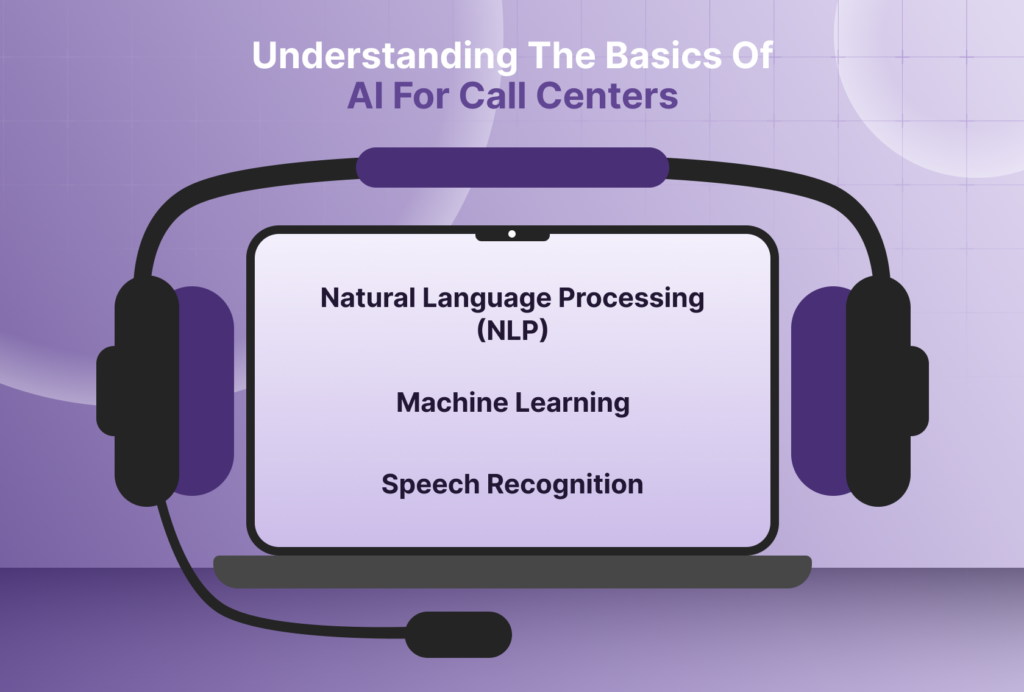
1. Natural Language Processing (NLP)
Enables voicebots and chatbots to understand and respond to customer inquiries in natural language.
2. Machine Learning
AI systems learn from previous interactions to provide more accurate responses over time.
3. Speech Recognition
Allows AI to transcribe calls in real-time, aiding in compliance and quality monitoring.
How To Set Up a Remote Call Center?
Setting up a remote contact center involves several key steps to ensure efficiency and seamless operations. Here’s a step-by-step guide:
1. Choose the Right Technology
- Invest in a cloud-based contact center solution like ConvoZen.AI.
- This allows agents to handle calls, transcribe conversations, and audit interactions from any location.
2. Hire Remote Agents
- Look for talent by advertising remote contact center jobs on job boards.
- Prioritize agents with strong communication skills and the ability to work independently.
3. Provide Remote Training
- Coach and teach them your systems, scripts, and procedures.
- Use online training modules and webinars to onboard new agents.
Tips to Effectively Utilize AI in Your Remote Call Center
Here are the top most effective ways to utilize AI in your Remote Call Center:
1. Automate Routine Tasks
Use AI to handle common customer queries like FAQs, freeing up human agents for more complex issues.
2. Real-Time Monitoring and Insights
AI can provide real-time analytics on customer sentiment and agent performance, enabling supervisors to make data-driven decisions.
3. Personalize Customer Interactions
Leverage AI-driven insights to offer personalized responses based on a customer’s history and preferences.
4. Continuous Learning and Training
Use AI to monitor agent performance and provide tailored feedback to improve skills, especially in remote contact center jobs.
Choosing the Right Virtual Call Center Software
When setting up a remote call center, choosing the right software is critical. Here’s what to look for:

1. Cloud-Based Infrastructure
To ensure flexibility and scalability.
2. CRM Integration
For seamless customer interaction tracking and data management.
3. AI-Enabled Features
Such as conversation transcription, voice bots, and predictive analytics.
4. Multi-Channel Support
To handle calls, emails, chats, and social media in one place.
Managing Your Remote Call Center with AI
AI tools such as ConvoZen.AI can revolutionize how you manage your remote jobs in contact center.
From automating routine tasks to providing actionable insights into customer interactions, AI simplifies management by:
1. Monitoring Conversations
Real-time tracking of conversations to ensure quality and compliance.
2. Optimizing Workforce
Analyzing agent performance data to optimize staffing levels and training needs.
3. Enhancing Customer Experience
AI-driven insights help in delivering faster, more personalized service.
Benefits of Starting a Remote Call Center
1. Cost Savings
By eliminating the need for physical office space, utilities, and hardware, businesses can significantly reduce overhead costs.
2. Global Talent Pool
You’re not limited to hiring within your city or region. With a remote call center, you can hire talented agents from anywhere in the world.
3. Increased Flexibility
Agents can work from home, offering them greater work-life balance, which in turn improves job satisfaction and retention rates.
Building a Call Center: Checklist

Below is the checklist required for building a call center:
- Reliable Cloud-Based Software
- High-Quality VoIP Solutions
- Hiring Process for Remote Agents
- Data Security Protocols
- Training and Onboarding Tools
- Performance Tracking and Analytics
How to Set Up a Virtual Call Center in 7 Steps
Follow the 7 Steps to set up a virtual call center:
1. Identify Your Needs Remote Call Center
Determine the number of agents you need, customer service hours, and call volume.
2. Select a Cloud Platform
Use software like ConvoZen.AI for managing calls, transcriptions, and performance monitoring.
3. Hire and Coach Agents
Advertise call center remote jobs and use online training to prepare your team.
4. Set Up Secure Communication Channels
Implement security protocols like VPNs and encryption to protect customer data.
5. Develop Scripts and Processes
Create clear scripts for handling customer inquiries and outline procedures for different scenarios.
6. Monitor Performance in Remote Call Center
Use analytics tools to track agent performance and identify areas for improvement.
7. Optimize and Scale
As your virtual call center grows, continuously optimize workflows and hire additional agents as needed.
Take Your Call Center Virtual With ConvoZen.AI
Transitioning to a virtual or remote call center can be seamless with the right technology. ConvoZen.AI provides the tools needed to handle customer calls, transcribe conversations, and audit performance, all from a cloud-based platform.
Whether you’re just starting or scaling your operations, it offers the flexibility and insights you need to make informed decisions and provide top-tier customer service.
Conclusion
Setting up a remote call center offers businesses unparalleled flexibility, scalability, and cost-efficiency. Whether you’re looking to start small or manage a large team of remote agents, the right tools and strategies are essential for success.
ConvoZen.AI makes it easy to manage all aspects of your call center—from hiring and onboarding to performance monitoring and optimization.
Ready to take your call center virtual? Let ConvoZen.AI streamline your operations, improve agent performance, and enhance customer satisfaction in remote call centers. Explore our solutions now!
FAQs
A remote work call center is a virtual setup where customer service agents handle calls and interactions from their homes or remote locations.
To work in a call center from home, find remote call center jobs, set up a quiet workspace, ensure you have reliable internet, and develop strong communication skills.
To set up a remote contact center, invest in cloud-based software, hire and train remote agents, and use performance tracking tools to monitor agent efficiency.
To become a remote caller, improve your communication skills, learn to use softwares, and apply for remote call center jobs.


